We have been using a QR code as seen on the left with our release posts here since version 1.0 came out in May last year. Yesterday we came across an article about putting images in QR codes in Google Reader and so we thought it might be fun to try and make our image a bit more interesting by adding our logo.
We have been using a QR code as seen on the left with our release posts here since version 1.0 came out in May last year. Yesterday we came across an article about putting images in QR codes in Google Reader and so we thought it might be fun to try and make our image a bit more interesting by adding our logo.
It turns out it is not hard at all. Just generate a QR code with a high enough level of error correction (we used 30% and generated the QR code here), put a small image in the center and you’re done!
So now we proudly present our new, recognisable AndroBlip QR code! Try it :-)