Still alive!
We’ve got two major updates: one quite technical, and the other only for a select group of devices, but still :)
Background stuff:
Blipfoto changed their API (the thingy we use to contact blipfoto and get the goods), and until now we still used the old one (boooh). Some changes were needed to fix up AndroBlip for the new API, and as not all changes were too clear, we needed lots of testing.
Big devices, Big Screens, High definition, Pixelmania!
If you own a Samsung Galaxy Note, or any other device with loooaaads of pixels, you used to get a ‘tiny’ app that was letterboxed to a small size. But not anymore! The stretching-gnomes fixed the images, so it’s now always as big as possible. I hope.
Getting AndroBlip 2.2
1. Download AndroBlip on the Android market (small fee of 0,99 euro)
2. Download from the Website (apk): Androblip 2.2.0 (free).
ChangeLog
- Support for Large screens sizes
Updates
- We’re now using the blipfoto API version 2.0
Bugfixes
- Removed duplicate newlines in entries.
Have fun with this new release and please drop us a line to let us know what you think of it. If you have any requests for new features or encountered strange behaviour we’d love to hear it!




[…] AndroBlip update, zodat hij eindelijk voor grotere schermen ook werkt (zoals de note :) ). Zie verder ook de AndroBlip website. […]
I don’t know whether I’m right here with my question but since a while AndroBlip crashes when I want to open the notifications.
Is it because of Blipfoto, AndroBlip or my phone (Xperia X10)?
Thanks for mentioning it! After that comment I did a quick check, and it looks like it’s been that way since the 31st, but I never knew :)
Obviously that means that I don’t get many notifications, and it either means there aren’t many AndroBlip users left, or they also don’t use notifications :D. Anyway, I’ll contact blipfoto, because nothing changed on our side, so they might have something to do with it.
Thanks again for mentioning it!
Bought androblip from market place but couldn’t sign in, downloaded newer version from blipfoto website and I still can’t see ‘me’ or subscribe, both areas are greyed & crossed out! Am I doing something wrong? Please advise…
Did you “authenticate”? This means you go to the menu, choose prefs, and then fill in the 6-digit code you can get from the link on that page (or, if you want to do it on your computer, go here: http://www.blipfoto.com/getpermission/493790 ).
If you are authenticated your journal name will apear, and you can do all the logged-in stuff :)