All posts in category "AndroBlip"
We figured it would be nice to show a few of the uses of our app from blipfoto.com on this blog. According to my feedreader, there are over 330 different blips uploaded with our app at the moment!
It’s very nice to see that people are actively using AndroBlip!
The following blip examples are picked according to our own preferences and are displayed in random order. Click on the image to see the original (larger) image on the user’s entry page at blipfoto.com.
Loading blips…
Of course there were many other beautiful blips to choose from.
Go look for them yourself on blipfoto.com (this search only works when you’re logged in)!
 Get your fix with one of the following methods:
Get your fix with one of the following methods:
1. Download AndroBlip on the Android market (small fee of 0,99 euro)
2. Download from the Website (apk): AndroBlip 1.2.1 (free).
We’ve got a lot of new stuff in this version, like:
- update 1.2.1: minor fix for comment-caching going mad. Sorry bout that
- Thumbnail in the upload form (Most Requested Feature)
- Open blipfoto links in the app
- Loading screens
- Back Button Behavior (most alliterating feature!)
- Check out our fancy pants ‘about’ tab in the prefs!
Upload form thumbnail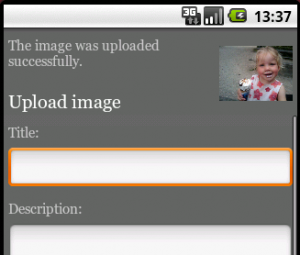
You asked for it, you got it!
Loading screens
Sometimes, especially on slower connections, loading an image can take quite a while. Up until now you would get a black screen with no feedback. Part one of “better experience” is done. You might get the non-informative black/empty screens sometimes (loading comments on slow connections I guess), but most of the time you will see that something is actually happening.
Open blipfoto links in the app
Whenever you select a link to a blipfoto entry, you get to choose to use the browser, or to use AndroBlip. When someone sends you a blipfoto link through email or Twitter or whatever, you can now check the blip out in your favorite Blipfoto Android app :)
Back behavior
The app was remembering all your visited entries. While this is extremely intuitive, certainly when using the ‘back’ button, this makes your Android memory go “whoopy”. And not in a good way. So this all boils down to: “back goes to home” in the end.
Cache is all over the place
More caching (entries for instance, up to 10 at this point) going on! Sadly, this means you’ll be getting the ‘question mark’ image on all of your views the first time you open the app after updates. Sorry ’bout that, but it doesn’t seem like a big killer at this point :). Just press the reload button!
 There are two ways to get version 1.1 now:
There are two ways to get version 1.1 now:
1. Download AndroBlip on the Android market (small fee of 0,99 euro)
2. Download from the Website (apk): AndroBlip 1.1 (free).
Onwards with a new version of AndroBlip with lots of improvements:
Latest comments
A new page shows the latest comments on your blips. In the preferences you can set how many comments you would like to see here.
About page
A second new page is the about page of the blipfoto user you are currently looking at. Here you can see (if filled out by the user) when the blipper started blipping and his or her biography.
Previous/next navigation
When viewing a blipfoto entry, you can now navigate to the next or previous entry of the user via the menu.
Some screenshots of new options:
Complete changelog
- On every page of the app a menu is available for navigating back to home (and other options, if they are available)
- Icons are added to the menu buttons
- When viewing an entry, you can now go to the previous and next blip of the current user, if available, via the menu
- View information about a blipfoto user on the about page, via the “about this journal” link on every entry
- View the latest comments on your blips (via Home >> Menu >> Comments)
- Set the number of latest comments you want to see in the preferences
- The preferences screen now has two separate tabs
- Click on usernames on any page to go to the latest entry of that user
- After you leave a comment on an entry, the nr of comments on the entry page is updated (special request from Laurens!)
- After authentication has succeeded in the preferences, you have the option to logout and re-authenticate
- Auto Capitalize the text you enter
- Speed improvements
- Overall layout improvements
- Various bugfixes
As always, bug reports or feature requests are more than welcome! Leave them here on this website in the comments.
Release 1.0 is not the end.
No promises, but these are mentioned as possible new features:
- Auto Capitalize

Currently considering other auto-stuff like correction or completion, but that can get really annoying really fast - List the user’s new comments
This would be a really great feature. The iPhone app has this, but as far as I know there is no such information available for me at this point. As soon as this method is in the API, it will get high prio! - List the user’s notifications
The notifications aren’t a big problem, but all sorts of different notifications need different links etcetera. Will look in to this. - Click on user names

Click on the username in a comment to go to their latest entry. - Previous/next entries.

Will be available in the entry screen. - About page for user
Link to the about page. Coming nicely, needs some styling though :) - Search
- Multiple pages of thumbnails on the different views
- Reload entry after posting a comment to reflect correct data.
This is th e first real release! There are several ways to get this version.
e first real release! There are several ways to get this version.
1: Easiest is download AndroBlip on the Android market.
You can search for “AndroBlip”, click on this link, or use the barcodescanner on this image.
This will set you back a whopping 0.99 to compensate for the costs of having a market account (i’m not expecting too big of an audience at this moment :) ), I hope that’s not too steep for the comfort of… Auto Updates :D
2: Download for free from the Website: AndroBlip 1.0.
You might have to set your device to accept non-market applications!
This is a Beta release, so there is a lot of stuff going on that’s a bit unfinished. If you have a tiny bit of time, wait for 1.0 ;)
- AndroBlip 0.30(beta) (.apk package)
As was posted before on Twitter, some before and after screenshots were made of the emulator in which we are developing AndroBlip. The following is actually an update, because we added a thumbnail to the comment view:
Layout and font changes are the most striking changes we are working on right now. There will also be a better landscape view and more kinds of views to choose from in the thumbnail grid (subscribed, spotlight, favourites, rated and random).
A full changelog will be available once the new version is released!
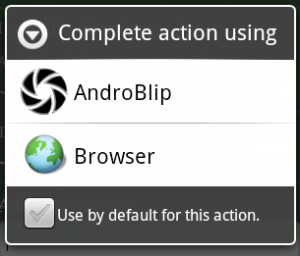
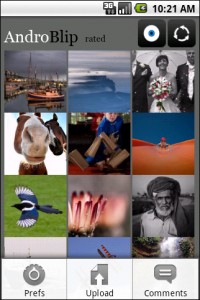
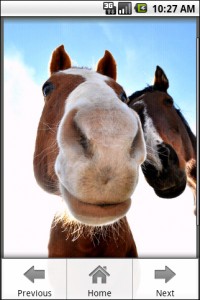
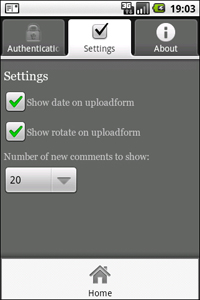



Recent comments