All posts in category "Lightroom"
No drives in export dialog
A bit offtopic from the usual ‘I had trouble with android’ posts, but this morning as I was trying to export some pictures, and only my ‘user dir’ and ‘desktop’ where available for choice. No disks at all. Annoying.
The reason it happened was, I think, the last export location (a removable device) wasn’t there anymore. Don’t know this for sure though.Anyway, teh google helps! It’s about the same symptoms, maybe not the same cause but still. Some sidenotes to that post are neccessairy, so this is what I did:
First, find the preferences file.
This is the location on my windows 7 , but the forum post also states this article for more location possibilities on other systems like Vista and all.
C:\Users\–YOUR USERNAME–\AppData\Roaming\Adobe\Lightroom\Preferences
It could be you try to open the “Application Data” dir, but for some reason this doesn’t work in Windows 7 installs. Just go to that AppData dir. Just try to find the file called “”Lightroom 2 Preferences.agprefs”.
Find the line for the export dialog.
Find this line:
AgMRUPopupList_AgExport_destinationFolderPathPrefix
Fix that line.
With me there was a line in there that was not a real option anymore. But just removing that line didn’t work. I don’t know why, but I had to fiddle around with it a bit. It seems to me that there should be more than 1 line, and they all should exist. My file part looks like this now:
AgMRUPopupList_AgExport_destinationFolderPathPrefix = “s = {\
\”C:\”,\
\”E:\\\\fotos\”,\
}\
Finished!
Again, props to this adobe forums link , which by the way also describes the lines to edit for a similar problem with the import dialog.


Recent comments