 In short: this brings you a new feature for life.turns and some minor bug fixes. The life.turns feature is a one-time only deal for next months project, and will be removed in the release after this one.
In short: this brings you a new feature for life.turns and some minor bug fixes. The life.turns feature is a one-time only deal for next months project, and will be removed in the release after this one.
The camera functionality might stay though, if it turns out to be stable.
Getting AndroBlip 1.3
1. Download AndroBlip on the Android market (small fee of 0,99 euro)
2. Download from the Website (apk): Androblip 1.3 life.turns (free).
New Feature
![]() Yes! All the hip kids are doing it, and so are we! What you mean by ‘it’ you ask? Well: life.turns ofcourse. You can read all about it trough that link, but in short: We’re making a zoetrope by uploading one of eight pre-chosen poses as your daily blip. Blipfoto central is going to go all the way with this, and there’s going to be all sorts of big events during the Edinburgh art festival.
Yes! All the hip kids are doing it, and so are we! What you mean by ‘it’ you ask? Well: life.turns ofcourse. You can read all about it trough that link, but in short: We’re making a zoetrope by uploading one of eight pre-chosen poses as your daily blip. Blipfoto central is going to go all the way with this, and there’s going to be all sorts of big events during the Edinburgh art festival.
Now the official blipfoto iPhone app™ can do all sorts of stuff and is really hip, but we were a little late to the game. But as uploading to this project should at least be possible for us cutting edge android users™ we have added some basic functionality to align a person with one of the poses, and upload it using the special magic life.turns methods, so it gets flagged as an entry!
This was a bit of a difficult process, because of the time frame and of the possible trouble the different handsets can come up with, so I’m afraid this is it for life.turns.
Bugfixes
* The data AndroBlip caches isn’t dumped in the root of the sdcard anymore. Thank you Ronan for pointing out that bug :)
* The back behaviour that was heavily changed in 1.2 is now a bit better: you can press back to go to you homescreen in the main activity, like the default behaviour should be in Android. Thanks for BigLaurens amongst others for that report.


how do i install the .apk on my phone. I have downloaded it onto my phone but do not know how to install it?
If you’re using the default browser you can simply ‘execute’ the .apk file from the download-screen of your browser by clicking on the entry. It will start to install like any market app.
If you haven’t allready you should also set up your device to accept non-market apps. Go to setting->applications and there should be a checkbox for “unknown sources”.