About
![]() This started as a simple way to be able to upload photos to Blipfoto with my phone. Then Blipfoto released their API, and suddenly I needed to do a whole lot more work. Luckily Ilse joined the project to help me with some stuff I suck at, and now here we are!
This started as a simple way to be able to upload photos to Blipfoto with my phone. Then Blipfoto released their API, and suddenly I needed to do a whole lot more work. Luckily Ilse joined the project to help me with some stuff I suck at, and now here we are!
The plan is to keep the app free as a downloadable package, and ask a minor fee for the Google Play version. This mainly because I have to pay to put it on Google Play. As the free version will not be any different from the Google Play version, it’s more of a choice/donate thing than something I’m expecting to earn real money from :)
Anyway some linkage:
Twitter: Androblip, ennaN (me), Uzar (Ilse)
Blipfoto: /nh (me), /uzar (Ilse)
Please post any questions or feature requests you might have as a comment on this website, or send us an e-mail at AndroBlip[at]huiges.nl.
Have fun with the app!
Nanne Huiges



Would be nice if links to date, me and upload buttons would be bigger. also would like if i could see subscriptions. from FAQ i could see thats some how possible but i didn´t get it?
I think you’re dealing with the 0.3 version! Checkout http://androblip.huiges.nl/2010/05/09/version-1-0/ for the currently newest version.
In that version you have 1 button to change view (you get a popup) because of the issue you just mentioned.. The buttons where way to small :) Also, the option for subscriptions is in that menu :D
First thumbs up for this project. I was looking for an easy way to blip on the go.
I downloaded the 1.0 version from the download section on this website. When opening the file on my HTC Hero (Android 1.5), I am getting the following error:
Parse Error
There is a problem parsing the package
Does Androblip need a newer Android version?
Well, it has been developped for 1.5, but only the virtual devices run this: our ‘real’ devices run 1.6 and 2.1.
Let me try to replicate this, i’ll get back to you on this.
Update.
The problem was not in Andoblip, but in the way I tried to install it.
Do not try to install a .apk file when you received it as E-Mail attachment. Always use the web browser, or copy it to your memory / SD-card.
Looking forward to my first android mobile blip.
Oh, here you are! The Google Code page disappeared completely, so I didn’t know where the project had moved to.
Loving the new look and feel of 1.1… hopefully now I can get back into Blipping properly! Thank you.
Thanks for this :) worked nicely! !
Just a small cosmetic “bug” I actually just noticed: the thumbnail pages are just a fex pixels to large for my HTC magic screen. Meaning that I can scroll a few pixels up and down on those screens. Looks funny, but nothing serious.
Thanks, we’ll be looking in to dealing with various display sizes a bit better :)
Hi guys,
I heard about Blipfoto a while ago, a friend recommended it today & your app was a reason I signed up, I love my Android phone!
I’ve downloaded the free version cos I often sign up for these things then leave them but if I manage a week, I’m buying the Market version! Great app so far :D Love the response / toast messages!
If you happen to leave this app, please just drop us a line so we know what to work on :D
Nice work my friend! I’m so happy! The Blipfoto gang seems a bit into appleapps. Thanks!
I just installed this on my htc desire but cant get it to work :( authentication page just keeps refreshing so when I go to upload anything it says window time-out. Gutted.
Have no fear, that sounds fixable :)
You do have to authenticate, but there is some weird refreshing problem over at blip. There’s some more info about that on the faq (http://androblip.huiges.nl/faq/), but the quickest route is to just browse to this page on your computer:
http://www.blipfoto.com/getpermission/493790
If you have the same redirection trouble, you can try loggin out first, and then going to the link, or maybe loggin IN first and go to that link.
In the end you’ll get a “do you wish to give permission” page: press ‘accept’. You have to type the 6 characters into the box on the preferences page in AndroBlip.
Let me know if it works!
Bug(?): the back-button behaviour doesn’t close the app. Reproduce: just open the app, and press back. It tries to go back, but you’ll end up at the same page. I expected that the app is closed when you don’t have a back history and presses back.
Thanks :D. This was a little mistake, i’ve allready fixed it, and it will be included in the next release :)
Lovely looking app although it dumps all of its temp files in the root directory of my SD card which is very messy. Any chance the app could work within its own temp directory, preferably hidden from the OS so it doesn’t show up in the normal Android photo browser? (i.e. by putting a ‘.’ before the directory name.)
0_o. That’s messy indeed!
There where some problems that i’ve been fixing in the latest released but i see that they introduced this.
I’ll put it on the todo for the next release, sorry bout this!
No apologies needed….. you’re giving away your hard work for nothing! :-)
This should be fixed in the 1.3 (life.turns) release!
Just installed the new .apk (1.3) to my phone (HTC Desire)……
I deleted all the previous temp files from the root of my SD card and opened up Androblip. All was fine. A quick check showed that it still dumped its temp files in the root of my SD card even though it had made a directory for itself to work in…. Strange…. Thinking this may be a hangover from the previous version’s preferences, I uninstalled the program completely, deleted all temp files and directory and re-booted my phone. After re-installing version 1.3 I needed to authenticate the app with the blipfoto website but the link provided in the app re-directs to the blipfoto main page. The app says that it’s looking for a 6 character token from blipfoto but the only thing I can find on the website is the my 32 character Access Code (under SETTINGS, APPLICATIONS) which does not seem to work……..
Help!…. Have I missed something? Should the app take me to a different page on the blipfoto site?
Now I have no Androblip…. :o(
Sorry to go on. It was all going so well too………
Ronan
OK… Shoot me in the face… I followed the instructions above and it authenticated.
Still stores its temp filed in my SD root though even though it has made a .aBlipCache directory.
I’m chopping off my fingers now so no more typing…..
It could be i made a mistake, we had a rough time releasing 1.3 so we could join life.turns :)
Glad you at least have access, we’ll have to wait for a fix for the files though, as we’re in poland at the moment. I’ll post back in some time ;)
I’m having some date-stamp trouble and hoping there is an easy fix I haven’t found yet. I am on the West Coast of the US where it is currently 9/8/10, 7:40 pm and I just uploaded via AndroBlip, but the entry shows it is from 9/9/10 (not possible since it is not that date here yet). See here: http://www.blipfoto.com/view.php?id=718352&month=9&year=2010. I know this must be caused by settings but cannot determine how to change. My date/time on my phone are accurate, so is there a setting within the app that I need to fix? Thanks for any help or advice you can provide! And – great app, by the way!
I’ll check that out, but timezones are a bit tricky like that, so I don’t know if I can fix it for you: maybe it’s a blipfoto thing.
As a workaround you can add the date-field in the settings. This will give you the opportunity to change the date prior to uploading (it defaults to “today”). It could be that the upload has to go trough moderation then, but at least you’ll upload against the right date.
When I know more, i’ll let you know.
Thanks – I added the date-field as you suggested, and submitted yesterday’s blip for moderation (blipfoto corrected it for me.) If anyone discovers anything about time zone settings, please let me know!
Comments from my friend Judith, seem to take me to some other random Judith who didn’t write them!
It should be from http://www.blipfoto.com/Judith but instead takes me to http://www.blipfoto.com/yourdearsister
Confused! they are totally different people in totally different countries and the comments take me to the right person on the actual blipfoto site….
That sounds like a bug! I’ll contact you and see what we can find
This bug will be fixed in the next version :D
Can I download to a mac laptop and bluetooth to android phone?
Yes you can!
I’m assuming you have some sort of data connection, so downloading it directly to your handset should be quicker, but it is not necessary
Just download the .apk file from the download page, and send it to your handset. You might need to use a file-browser to select it.
Don’t forget to check the ‘non-market applications’ mark in the settings!
I had a similar problem to Nicole (I’m the friend Judith she mentions). I was trying to figure out how to log in, so I found an entry on the Spotlight page and clicked on the comment I had made, but it took me to http://www.blipfoto.com/yourdearsister instead of to my own blip page at http://www.blipfoto.com/Judith
(The log in’s sorted now.)
Hey Judith, that would indeed be the case. The update isn’t rolled out yet. I wanted to make an ‘autosave’ feature for uploads and release them both at the same time, but it needs a lot of testen: it seems to make everything very slow. I’ll look into releasing just a bugfix for this, that might be quicker. Sorry bout this :)
Thanks for letting me know, much appreciated.
I’m having problems uploading an image from my phone’s camera. I get as far as “Image sent, waiting for response..” but then nothing seems to happen. Am I doing something wrong?
Nope, If you are at that point everything you can change is probably going right :). Maybe good to know, but that doesn’t help you obviously. Most common cause is bad connection (3g/H is usually fine, GPRS (‘g’) can be a lot of trouble). Also, not to pass the ball around, but the blipfoto connection can be troublesome at times, though that’s mostly in the evening I thought.
Best I can do for you now is “try again later” or “try with a better connection”, but you might want to drop me an email on androblip@huiges.nl if it keeps on giving you trouble.
No problems with upload once I switched to a WiFi connection. Many thanks for your help and support.
Sorry if I am being really thick, but it says I need to enter a 6 digit permission code and just redirects me to the blipfoto site…where do I get the code from?
You’re not being thick, it’s not really too clear. I REALLY have to update the FAQ, but keep finding excuses (also known as “the internet” ) to do something else. Let me just add your answer to the faq. Just a sec :D
There you are, I’ve forced myself to actually add the answer to the FAQ, so that’s where it is: check it out here: http://androblip.huiges.nl/faq/
(press the 4th question that goes “Q: Seriously: that 6-digit code is driving me mad!”)
Hi, I downloaded and paid for the Androblip function, but when I go to the app on my Smartphone the words “subscribed” and “me” have a line through them. can you help? Ta
They are striked trough when you are not authenticated. Try menu->prefs, and get a so called “token” trough the link. Check the brand new FAQ question I put in yesterday (see above you :) ) here: http://androblip.huiges.nl/faq/ for some in-depth authentication explanations.
You can always send an email if you need more help :D
It says to me that the format was unexpected and won’t upload, what do I need to do to sort it?
Thanks!
Technically it means that the message blipfoto send to your phone was not understood. This is almost always because of a slow connection (time-out) or a very busy blipfoto.com server. That last doesn’t seem to be the case right now.
Uploading pictures using a ‘GRPS’ connection (you’ll see the ‘G’ in the upper right corner of your phone) is usually quite troublesome. You should be fine using ‘3G’ and/or a WiFi connection.
Thank you!
Just uninstalled and refunded. Dont understand it, dont know where to find the ‘token number’ to input on the home screen..
I used to like my android, but slowly getting the impression it is all mouth and no trousers..
Now don’t give up too quick :) I’m sure Android can’t help it either. Maybe you can get closer with questions 3 and 4 on the faq? http://androblip.huiges.nl/faq/
It boils down to clicking on the link above the input screen. There are some catches on blipfoto.com ‘s side of things, but that’s all explained in the faq. If you still have trouble, drop me a line on e-mail (androblip@huiges.nl) and we’ll figure it out.
hi i uploaded the free version on my android but it wont let me upload!
please can you tell me how to because i dont know where to look or anything!
If you want to upload, you’ll have to tell blipfoto and androblip what account is yours, and that androblip is actually allowed to post pictures to your account. You need to authenticate with blipfoto for that.
Short version: Press menu, go to prefs and do the stuff on the authentication tab.
Long version: Check out the “How do I log in?” and the “Seriously: that 6-digit code is driving me mad!” questions on the FAQ. They can help you navigate the process :D
Don’t hesitate to come back or send an email if it’s still unclear!
Bought Androblip today from the marketplace for my Galaxy ace. Installed ok but can’t get it authenticated. Clicking on the link just takes me to the blipfoto log-in page – no 6 digit code. What am I doing wrong?
You probably did nothing wrong :)
Sadly there is some redirection problem I can do nothing about from my side ;(.
There is some more information in the comments on this page even, but you can also check the third and fourth question on the FAQ.
Most of the time it helps to log out, go to the url, and log in again. Or, if you are not redirected, reload the url etc. Try some combinations. You can just use a regular computer for that, and type the code after you’ve obtained it.
Androblip keeps telling me I have bliplove & comments and when I check it is always the same comments/message and nothing new. Otherwise I am enjoying using the app, thanks!
@matt: that’s troubling! Well, not the enjoying part ofcourse :). I’ll drop you a line trough email.
Hi, I love the app, it is just perfect. So much so I now take almost all my Blips on my phone. I wondered if there was any chance of any edit function further down the line for big fingered clumsy types like me
Kind Regards
Ian Wright
@Ian: thanks for that!
At this moment the BlipFoto API doesn’t support editing, but it is high on my own wishlist (I’m not a very good speller even on a normal sized keyboard :) ).
So when it becomes possible it’ll sure go on the ToDo pretty quickly. (it might be tricky to implement, but that’s another thing:P )
Thank you for the response, we shall both keep our fingers crossed then
:-)
Thank you again for all your hard work
Ian
Hi–Just got a new phone and downloaded the androblip to it. Cannot upload or organize things by subscription. Wondering if I am doing something wrong. Thanks for your help!
Did you “authenticate”? You don’t need to enter your password, but you do need to tell blipfoto that AndroBlip can read your account info. This is done with a so called authentication token (6 characters). You should go to menu -> preferences -> authentication. There you find a link you need to go to, and obtain the code you need to enter.
You can check the FAQ for some more explanation, but that’s the basic thing.
Just bought your great little app from the Android store, but every time I try and post a pic I get the following: ‘Unexpected Response Format. Code BISx3’ How do I sort that out? Thanks.
Hmm, that means that the response that blipfoto provides is invalid. This could either mean some sort of connection error (this tends to happen on gprs (“g”) connections), or a problem on blipfoto’s side (very busy for instance).
Could it be some sort of connection problem? The basic ‘sollution’ would be “try again, preferably when you have 3g or wifi”, but that might not be helpfull in your case. Drop me a line at androblip —at— huiges dot nl (or see the about page in the prefs in AndroBlip) if it keeps up not working, i’ll try to sort it out with you :)
i downloaded the andoblip this morning and whenever i try to upload a picture all i get is “unexspected responce format code:BISx3”
It looks like the same problem that Jon above you has, so for you the same answer: it could be connection, but as you both have it, it might be something else. I’ll go and check if there is anything going on over @blipfoto maybe? You can always contact me trough email just like I said to Jon: it might be easier when I need some more information :D
Is this app properly compatible with ICS on the Galaxy Nexus?
Having read all the ongoing issues with a paid-for app, I think I’ll wait for the bugs to be cleared out before installing it. I’m not averse to beta testing, but not with a paid-for app.
Maybe later…
Apart from what issues you mean, you can just download the apk from here for free and check it out for yourself? It’s right there as a free link :)
Don’t see the point in paying for the app when you can easily go on the internet on your phone and blog that way. If it was free I’d download it, until then I’ll be blogging through my internet on my phone
Then have I got some good news for you: you can click on the download link on this very site, for the FREE download. I’m sure that’s also mentioned in the discriotion of the app.. :)
Hi
Probably being a bit stupid but can’t update onto my new Android, when I go through the 6 digit authentification process it tells me I am logged in and only gives me the option to log out, I am sure it is something silly.
Kind Regards
Ian Wright
Me again, just gone “back” on my screen and suddenly I am logged in, excellent :-)
I was going to try and be a quick responder, but you’re even quicker :D
Glad it’s all worked out!
Haha you most definitely are a quick responder, thank you :-)
When a photo is uploaded to blipfoto is the photo size reduced?
Not by Androblip, but blipfoto has certain stuff going on. I think *but this is from the top of my head*, that they always save the full image, but show a reduced one on your journal.
If you have a membership you get the “large” link on your blips to show it in full size.
I’m not really sure if they always save the full image, or only if you allready have a membership, sorry. But to be clear: Androblip does nothing to your filesize :)
Hi,
I’m having an issue that whenever I upload from the application, I always get the issue with Blip not being able to determine the date. I’ve checked the EXIF info on the file and the date is there. Is this somehow stripped during the upload? Is there any way round this?
Thanks.
Hey Deej, I’m not sure what’s happening, but I know it shouldn’t happen :)
Did you crop the shot before sending it? Most of the time this removes a lot of stuff. But if it is still there, there’s some other problem. If it’s straight out of camera and still not uploading, we need to check out what it is.
If you can mail me the exact shot you uploaded, I can check with blipfoto what goes on with that shot. In the meantime: you can set in the preferences to show the date-field on the upload form: this way you can at least upload your shots :)
Hi using a galaxy S3 ,was all ok but recentley it keeps uploading the pictures sideways -The picture I have taken is in landscape ,but on upload it rotates it .Any ideas as i can’t then get the picture to rotate back and it looks awful ..
A known issue I have seen on the Galaxy Note is that the thumbnail on the AndroBlip page looks rotated, but after the upload everything is OK. Is this the case, or is it rotated after upload as well?
If so, you have basically the same thing going on as Deej above: If there is anything changed in an editting-program some options could have been removed. If you didn’t, and the shot straight-out-of-cam is rotated wrong on BlipFoto, we need to check the origional, so if you could send it to me? The email is on the about page :)
In the meantime, or if you changed something in an editting program on your phone, you can use the “rotate” option on the upload screen: First, go to the preferences and enable “show rotate”, and then you get an option on your upload-form. Good luck!
Help, I’ve just installed Androblip on my HTC Desire, but I can’t seem to do anything with it apart from look at people’s photos. The options to comment are crossed out, and I can’t find a menu for uploading my own photos. I’m probably being very stupid, can you point me in the right direction to start using this app properly, please?
Thanks.
Fixed via email, for some reason I never actually responded here. Strange ;)
When trying to uploading my first pic via AndroBlip, I got:
“It seems blipfoto doesn’t like this. They said:
There is no previously uploaded image available.”
What I did:
* take a photo
* click on the share icon on the top, selected AndroBlip
* filled in the Title/Description/Tags
* pressed the AndroBlip button
I think it just doesn’t start uploading the pic if I do it that way. If I go out of the camera, then into the AndroBlip, then click Upload, and select the image, it starts uploading and now it said “The image was uploaded successfully”. Now only to re-enter the description etc.
Maybe it was a freak event. I just finished the upload via the app. Then tried again via the camera-share, and it started uploading fine… not sure what to say about it now. I can try again tomorrow :)
Question: how can I go to a specific journal?
Ie. I want to type somewhere to go to the journal of ‘stephanie’ or ‘nh’ or ‘uzar’ (through URL or whatever way), because it may not be showing in my subscription list (because that is truncated), is that possible?
On my HTC One V, there seems to be no way to access the Preferences Menu. So I cannot set up authentication, can only view others’ pics. Disappointed…
There should be a way, no need to be disappointed.
Can’t test it for you,but Google seems to suggest that holding the “recent apps” button should do it?
Hi Nanne,
Yeah, that trick of holding down the ‘recent apps’ button worked! (Actually I tried to Google this problem also, but couldn’t find anything on the web).
Perhaps you could update your FAQs with this tip.
Thanks :)
Hello I want to try it on my android phone. How I could find the APK file ? Because I just downloaded .zip file
I am sorry… downloaded on my phone and It was .zip file but I just downloaded from PC and It’s .apk file and it works now. Thank you!
Downloaded Androblip on my galaxy tab 2 and all I can see is the home screen. I cannot authenticate as there are no menus. Well there is a menu of sorts calked “select a view”. All I can do is select a view and the sections “subscribed” and “me” are crossed out. I’ve logged out of blipfoto and blipstet
Does the trick by Ed 2 comments above work for you?
I’m totally new to android and am struggling to find the recent apps button.
What should I expect to see when I hold down the button? All I get is the task manager which shows the apps that are running. I’m pretty ticked off that I’ve paid for an app which I cannot use
Please, relax some.
1. You could have gotten the app for free as I actually stated in the description. Just get it from this site?
2. You get ticked off because of the less-then-half-a-cup-of-coffee you spend (also see point 1).
Well, eeuhm, I can’t really help that, but really, if it’s such a big deal to you, you should still try and let me help you. I actually had some work to do today, but I’m willing to try.. if you’d just play nice? please?
—
So the point is, some devices have a “menu” button, and some don’t. As I am trying to help you figure out, there should be a method to get that menu up without the button other devices have. Now, I don’t have that device, but there should be the “three stripes” in either the bar above (right corner) or below with the home buttons and stuff?
Sorry I didn’t mean to come across as ungrateful. I very much appreciate your help. I’m new to android. I found the app on google play and wasn’t aware you could download it for free. I was happy to pay for half a cup of coffee as long as it worked!! Anyway, I’ve found the three stripes you mentioned. What do I select from the drop down box? Thank you :)
What you are looking for is bringing up the menu, as you can see in the third picture above. If you are not logged in it wil not give you the upload/comments/notifications options, but it will show the ‘prefs’ button.
In the prefs menu you can find the authentication tab.
Hi hope you can help. I am reinstalling all my apps on my samsung galaxy 3 and have a problem authentication AndroBlip. I have put in the code and it appears to find my login name but when I logout I find I am not authenticated and cannot see my own page or those subscribed.
I have run through the install process serveral times but the results are always the same. Any help much appreciated.
It could be a simple misunderstanding, but your question reads as if you are doing this:
* retreive the code
* authenticate (this works, as you see your login name)
* logout
* check your subscriptions?
If so, could I ask why you logout? This means that the connection with your account is broken, so it is expected you will not see your information. Sollution would be to just do the same, but _not_ log out :D All should be fine then :D
If not, then sorry to misunderstand, and can you describe in a bit more detail what you do, where you press, and what happens?
Brill sorted! Thank you so much.
When i put the code in I clicked on the Androblip button. This took me to another page which said authorised and my login name. Also on this page is the logout button. Why is this button here? If you click on the button (as I did) it will not complete the authorisation.
I didn’t click on the logout button and simply when back to the previous screens and now I am fully authorised.
Well, the logout button is there for if you want to logout, for instance, if you have 2 accounts and you want to switch :D
Glad it is fixed :)
I have just bought a Samsung Galaxy Tab 2. Will Androblip app work on it?
I believe it will, but you can always try it with the free version you can download from this site? It’s the same, without the “love for the developer” part :P
I’m not sure about the size of the screen, but as far as I know that shouldn’t be a problem