All posts in category "Releases"
Still alive!
We’ve got two major updates: one quite technical, and the other only for a select group of devices, but still :)
Background stuff:
Blipfoto changed their API (the thingy we use to contact blipfoto and get the goods), and until now we still used the old one (boooh). Some changes were needed to fix up AndroBlip for the new API, and as not all changes were too clear, we needed lots of testing.
Big devices, Big Screens, High definition, Pixelmania!
If you own a Samsung Galaxy Note, or any other device with loooaaads of pixels, you used to get a ‘tiny’ app that was letterboxed to a small size. But not anymore! The stretching-gnomes fixed the images, so it’s now always as big as possible. I hope.
Getting AndroBlip 2.2
1. Download AndroBlip on the Android market (small fee of 0,99 euro)
2. Download from the Website (apk): Androblip 2.2.0 (free).
ChangeLog
- Support for Large screens sizes
Updates
- We’re now using the blipfoto API version 2.0
Bugfixes
- Removed duplicate newlines in entries.
Have fun with this new release and please drop us a line to let us know what you think of it. If you have any requests for new features or encountered strange behaviour we’d love to hear it!
 Actually, quite a big update technically! The change-log is below, but we’ve got (android) notifications & in-app icons to show new comments/notifications. Also there’s an auto-save feature that saves your current title/description if you exit the upload page without sending your blip. Even more: you can now click on left/right side of images to go to the next/previous image, subscribe to a user, favourite an image, and of course a lot of bug-fixes and minor updates.
Actually, quite a big update technically! The change-log is below, but we’ve got (android) notifications & in-app icons to show new comments/notifications. Also there’s an auto-save feature that saves your current title/description if you exit the upload page without sending your blip. Even more: you can now click on left/right side of images to go to the next/previous image, subscribe to a user, favourite an image, and of course a lot of bug-fixes and minor updates.
Getting AndroBlip 2.1
1. Download AndroBlip on the Android market (small fee of 0,99 euro)
2. Download from the Website (apk): Androblip 2.1.5 (free).
ChangeLog
- Subscribe to journal (press menu while viewing an entry)
- Mark entry as favourite (press menu while viewing an entry) (Only available for blipfoto full members).
- Autosave. Saving title, description and tags of an upload when leaving the screen without uploading.
- (android) Notifications. Notify you of new comments and notifications in the status bar, as well as on the main screen (confusing that the android feature is called “notification” and the blipfoto feature also :) ).
- Tags are now shown with entries on the exif/tags popup
You might notice that we are requesting an extra permission to “start on boot”. This is needed to restart the notification when you reboot, without you having to first start-up AndroBlip manually. If you have turned the notification off this will not do anything.
Updates
- Enforcing the limit on title-length (50 characters)
- Enforcing limit on amount of entries retrieved (90)
- Clickable tags showing search-result for that tag
Bugfixes
- Special characters work better now. (reported by ~dr )
- Force close bug reported trough google market fixed (NullPointerException)
- Retrieve-journal-after-clicking-on-a-name-bug that was reported on the site should be fixed (affectionately known as the “judith”-bug)
- Changed method to retrieve specific journals to something that actually makes sense
- Fixed padding on comments screen
- New about page
Have fun with this new release and please drop us a line to let us know what you think of it. If you have any requests for new features or encountered strange behaviour we’d love to hear it!
 A long time since there was an update! We’ve been changing things like crazy, sometimes two or three times over, so it took a little more time than planned.
A long time since there was an update! We’ve been changing things like crazy, sometimes two or three times over, so it took a little more time than planned.
First of all: how to get it, second: what’s new?
Getting AndroBlip 2.0
1. Download AndroBlip on the Android market (small fee of 0,99 euro)
2. Download from the Website (apk): Androblip 2.0 (free).
Be adviced: you’ll probably have to re-authenticate to your account after updating. Really sorry about that.
ChangeLog
Apart from the extra features, the layout changes and bugfixes, there are a lot of changes going on “under the hood”. That’s why this major release is baptized “2.0”! We haven’t thought of a spiffy name for this release, sorry bout that :). Check out the new layout (List style) and tell us what you think!
Features
- Added Search. Press the search key on your phone, or select it as a view
- Notifications added. Press menu->notifications
- Page up/down buttons on the comments screen: easy scrolling! Long-click on these buttons for top/bottom
Layout
- The Grid should render a lot better now (no more 1-pixel-too-large). Major thanks to Thomas from Frozen Fractal for that!
- New layout: List view (go to menu->prefs to set this style)
- Preferences are now according to Android standards
- Easier usable buttons (e.g. view-choosing dialog, links at the bottom of entries)
- Fixed ‘add date’ difficulties in upload screen
- Trying to find the last texts without the proper font
- Numerous smaller changes
Bugfixes & other changes
- Bugfix for relative paths in links
- Loading screens are dismissable
- Cache uses standard (browser shared) cache
- Grid layout now works for all(?) aspect ratios
- Work on the back-button behaviour (we’ve seen that one before :) )
- Entry date visible
- After posting comment view that comment
 As the end of life.turns. is come and gone we can safely say that the quick development and release circle for that feature didn’t do too much harm. Now these features have to be removed as the project is at it’s end. Together with some small layout changes and some requests this makes for version 1.4!
As the end of life.turns. is come and gone we can safely say that the quick development and release circle for that feature didn’t do too much harm. Now these features have to be removed as the project is at it’s end. Together with some small layout changes and some requests this makes for version 1.4!
Getting AndroBlip 1.4
1. Download AndroBlip on the Android market (small fee of 0,99 euro)
2. Download from the Website (apk): Androblip 1.4 (free).
ChangeLog
Removed life.turns. options
As the options and upload were specifically for the life.turns. project that has ended, the clutter has been reduced by removing the files and menu option for it.
Long-press on entry shows EXIF
A reasonable request, and easy enough to do: long-press on an entry shows you the EXIF information, just as you would see when you click the link a bit lower on the same page.
Autorefresh
The first second comment in the market (by ‘Andrew’) requested this quite quickly and it has been requested by mail too. We’ve made this a setting, because it can be a real pain when you have a bad data connection. It starts ‘off’ by default, and you can find it in the preferences. We also changed the ‘loading’ behaviour a bit, so to have a better reponse on slow loading systems. If you’re checking out the preferences, also check out the new layout of the about page, where we now list some new application statistics.
Stats
We’ve added the new resource ‘statistics’ on the about page as you can see below.
File location Bugfix
The previous update tried to fix the fact that all files were saved in the root of your sdcard. But that didn’t work. This update should fix that persistent bug and place everything in the .AndroBlip folder. You can remove all the files starting with “.ABlipCache” if you want because they should and will be stored in the .ABlipCache folder. (Yes, you can figure out why I didn’t fix the bug in the first place from those filenames and that foldername :) )
 In short: this brings you a new feature for life.turns and some minor bug fixes. The life.turns feature is a one-time only deal for next months project, and will be removed in the release after this one.
In short: this brings you a new feature for life.turns and some minor bug fixes. The life.turns feature is a one-time only deal for next months project, and will be removed in the release after this one.
The camera functionality might stay though, if it turns out to be stable.
Getting AndroBlip 1.3
1. Download AndroBlip on the Android market (small fee of 0,99 euro)
2. Download from the Website (apk): Androblip 1.3 life.turns (free).
New Feature
![]() Yes! All the hip kids are doing it, and so are we! What you mean by ‘it’ you ask? Well: life.turns ofcourse. You can read all about it trough that link, but in short: We’re making a zoetrope by uploading one of eight pre-chosen poses as your daily blip. Blipfoto central is going to go all the way with this, and there’s going to be all sorts of big events during the Edinburgh art festival.
Yes! All the hip kids are doing it, and so are we! What you mean by ‘it’ you ask? Well: life.turns ofcourse. You can read all about it trough that link, but in short: We’re making a zoetrope by uploading one of eight pre-chosen poses as your daily blip. Blipfoto central is going to go all the way with this, and there’s going to be all sorts of big events during the Edinburgh art festival.
Now the official blipfoto iPhone app™ can do all sorts of stuff and is really hip, but we were a little late to the game. But as uploading to this project should at least be possible for us cutting edge android users™ we have added some basic functionality to align a person with one of the poses, and upload it using the special magic life.turns methods, so it gets flagged as an entry!
This was a bit of a difficult process, because of the time frame and of the possible trouble the different handsets can come up with, so I’m afraid this is it for life.turns.
Bugfixes
* The data AndroBlip caches isn’t dumped in the root of the sdcard anymore. Thank you Ronan for pointing out that bug :)
* The back behaviour that was heavily changed in 1.2 is now a bit better: you can press back to go to you homescreen in the main activity, like the default behaviour should be in Android. Thanks for BigLaurens amongst others for that report.
 Get your fix with one of the following methods:
Get your fix with one of the following methods:
1. Download AndroBlip on the Android market (small fee of 0,99 euro)
2. Download from the Website (apk): AndroBlip 1.2.1 (free).
We’ve got a lot of new stuff in this version, like:
- update 1.2.1: minor fix for comment-caching going mad. Sorry bout that
- Thumbnail in the upload form (Most Requested Feature)
- Open blipfoto links in the app
- Loading screens
- Back Button Behavior (most alliterating feature!)
- Check out our fancy pants ‘about’ tab in the prefs!
Upload form thumbnail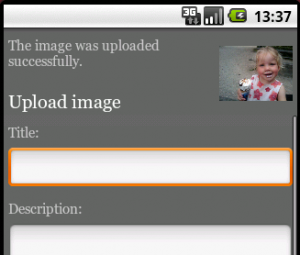
You asked for it, you got it!
Loading screens
Sometimes, especially on slower connections, loading an image can take quite a while. Up until now you would get a black screen with no feedback. Part one of “better experience” is done. You might get the non-informative black/empty screens sometimes (loading comments on slow connections I guess), but most of the time you will see that something is actually happening.
Open blipfoto links in the app
Whenever you select a link to a blipfoto entry, you get to choose to use the browser, or to use AndroBlip. When someone sends you a blipfoto link through email or Twitter or whatever, you can now check the blip out in your favorite Blipfoto Android app :)
Back behavior
The app was remembering all your visited entries. While this is extremely intuitive, certainly when using the ‘back’ button, this makes your Android memory go “whoopy”. And not in a good way. So this all boils down to: “back goes to home” in the end.
Cache is all over the place
More caching (entries for instance, up to 10 at this point) going on! Sadly, this means you’ll be getting the ‘question mark’ image on all of your views the first time you open the app after updates. Sorry ’bout that, but it doesn’t seem like a big killer at this point :). Just press the reload button!
 There are two ways to get version 1.1 now:
There are two ways to get version 1.1 now:
1. Download AndroBlip on the Android market (small fee of 0,99 euro)
2. Download from the Website (apk): AndroBlip 1.1 (free).
Onwards with a new version of AndroBlip with lots of improvements:
Latest comments
A new page shows the latest comments on your blips. In the preferences you can set how many comments you would like to see here.
About page
A second new page is the about page of the blipfoto user you are currently looking at. Here you can see (if filled out by the user) when the blipper started blipping and his or her biography.
Previous/next navigation
When viewing a blipfoto entry, you can now navigate to the next or previous entry of the user via the menu.
Some screenshots of new options:
Complete changelog
- On every page of the app a menu is available for navigating back to home (and other options, if they are available)
- Icons are added to the menu buttons
- When viewing an entry, you can now go to the previous and next blip of the current user, if available, via the menu
- View information about a blipfoto user on the about page, via the “about this journal” link on every entry
- View the latest comments on your blips (via Home >> Menu >> Comments)
- Set the number of latest comments you want to see in the preferences
- The preferences screen now has two separate tabs
- Click on usernames on any page to go to the latest entry of that user
- After you leave a comment on an entry, the nr of comments on the entry page is updated (special request from Laurens!)
- After authentication has succeeded in the preferences, you have the option to logout and re-authenticate
- Auto Capitalize the text you enter
- Speed improvements
- Overall layout improvements
- Various bugfixes
As always, bug reports or feature requests are more than welcome! Leave them here on this website in the comments.
This is th e first real release! There are several ways to get this version.
e first real release! There are several ways to get this version.
1: Easiest is download AndroBlip on the Android market.
You can search for “AndroBlip”, click on this link, or use the barcodescanner on this image.
This will set you back a whopping 0.99 to compensate for the costs of having a market account (i’m not expecting too big of an audience at this moment :) ), I hope that’s not too steep for the comfort of… Auto Updates :D
2: Download for free from the Website: AndroBlip 1.0.
You might have to set your device to accept non-market applications!
This is a Beta release, so there is a lot of stuff going on that’s a bit unfinished. If you have a tiny bit of time, wait for 1.0 ;)
- AndroBlip 0.30(beta) (.apk package)
As was posted before on Twitter, some before and after screenshots were made of the emulator in which we are developing AndroBlip. The following is actually an update, because we added a thumbnail to the comment view:
Layout and font changes are the most striking changes we are working on right now. There will also be a better landscape view and more kinds of views to choose from in the thumbnail grid (subscribed, spotlight, favourites, rated and random).
A full changelog will be available once the new version is released!

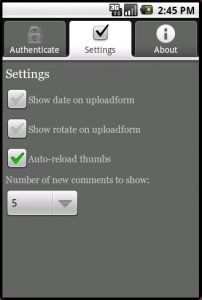

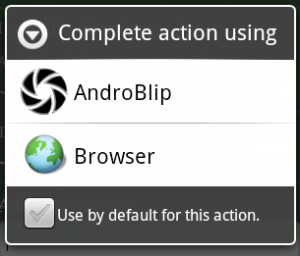
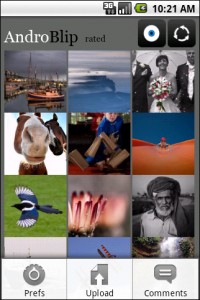
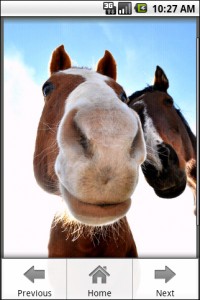
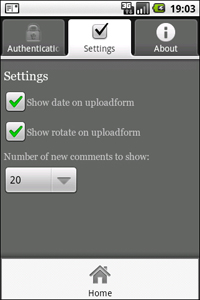



Recent comments