It was quite easy to make some of the input fields use the “auto caps” feature of android. Now while deadly for some people and a bit annoying for others, this was one of the first requests I got for AndroBlip .I’m not going to go for the autocomplete stuff, as this feels like a bridge to far.
Anyway, we were talking about android coding, not AndroBlip.
So there is an EditText view in the layout called “editTextId“, and we set it for Capitalization like so:
EditText myEditText = (EditText) findViewById(R.id.editTextId);
myEditText.setInputType(InputType.TYPE_CLASS_TEXT |
InputType.TYPE_TEXT_FLAG_CAP_SENTENCES);
Now i don’t know if you can do this in XML, but this works fine ;).
Release 1.0 is not the end.
No promises, but these are mentioned as possible new features:
- Auto Capitalize

Currently considering other auto-stuff like correction or completion, but that can get really annoying really fast - List the user’s new comments
This would be a really great feature. The iPhone app has this, but as far as I know there is no such information available for me at this point. As soon as this method is in the API, it will get high prio! - List the user’s notifications
The notifications aren’t a big problem, but all sorts of different notifications need different links etcetera. Will look in to this. - Click on user names

Click on the username in a comment to go to their latest entry. - Previous/next entries.

Will be available in the entry screen. - About page for user
Link to the about page. Coming nicely, needs some styling though :) - Search
- Multiple pages of thumbnails on the different views
- Reload entry after posting a comment to reflect correct data.
This is th e first real release! There are several ways to get this version.
e first real release! There are several ways to get this version.
1: Easiest is download AndroBlip on the Android market.
You can search for “AndroBlip”, click on this link, or use the barcodescanner on this image.
This will set you back a whopping 0.99 to compensate for the costs of having a market account (i’m not expecting too big of an audience at this moment :) ), I hope that’s not too steep for the comfort of… Auto Updates :D
2: Download for free from the Website: AndroBlip 1.0.
You might have to set your device to accept non-market applications!
This is a Beta release, so there is a lot of stuff going on that’s a bit unfinished. If you have a tiny bit of time, wait for 1.0 ;)
- AndroBlip 0.30(beta) (.apk package)
After a very frustrating evening and some really bad hacks, I fixed the theme for various dialogs (quick-info on longclicking a thumb and exif-info if you must know :) ). For some reason we couldn’t find this very easily on the web, so why not share this information ;). Object? To make the dialog-background one color (so not only the background of the Views in your layout, but also that of the Title).
Steps:
1) Make a style. This is simply an XML file in the “values” dir, looking like this:
<?xml version="1.0" encoding="utf-8"?> <resources> <style name="myBackgroundStyle" parent="@android:style/Theme.Dialog"> <item name="android:background">#FF0000</item> </style> </resources>
You can add this to your activity in the AndroidManifest.xml as “teh internetz” let us believe is the only way (maybe it was a googlefail on our side), but we’re going to do it the smart way:
2) Instead of the normal constructor, we’ll actually add the theme to the constructor.
Dialog myDialog = new Dialog(this,R.style.myBackgroundStyle);
And done. That was easy, wasn’t it?
As was posted before on Twitter, some before and after screenshots were made of the emulator in which we are developing AndroBlip. The following is actually an update, because we added a thumbnail to the comment view:
Layout and font changes are the most striking changes we are working on right now. There will also be a better landscape view and more kinds of views to choose from in the thumbnail grid (subscribed, spotlight, favourites, rated and random).
A full changelog will be available once the new version is released!



Recent comments